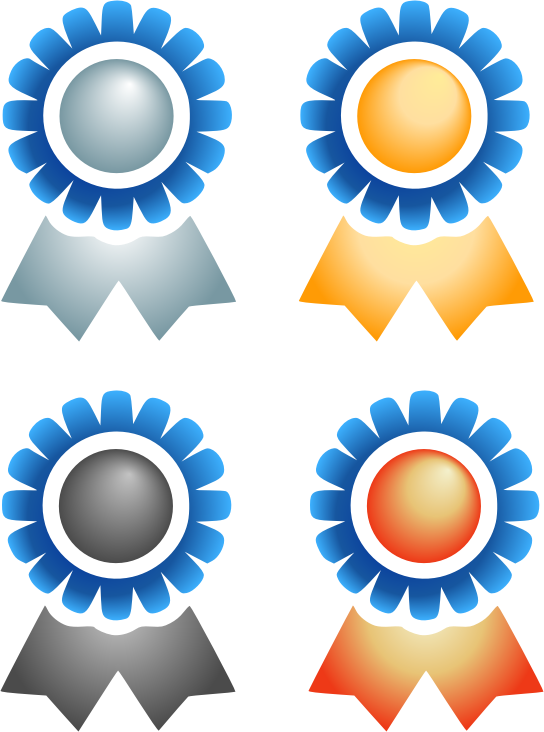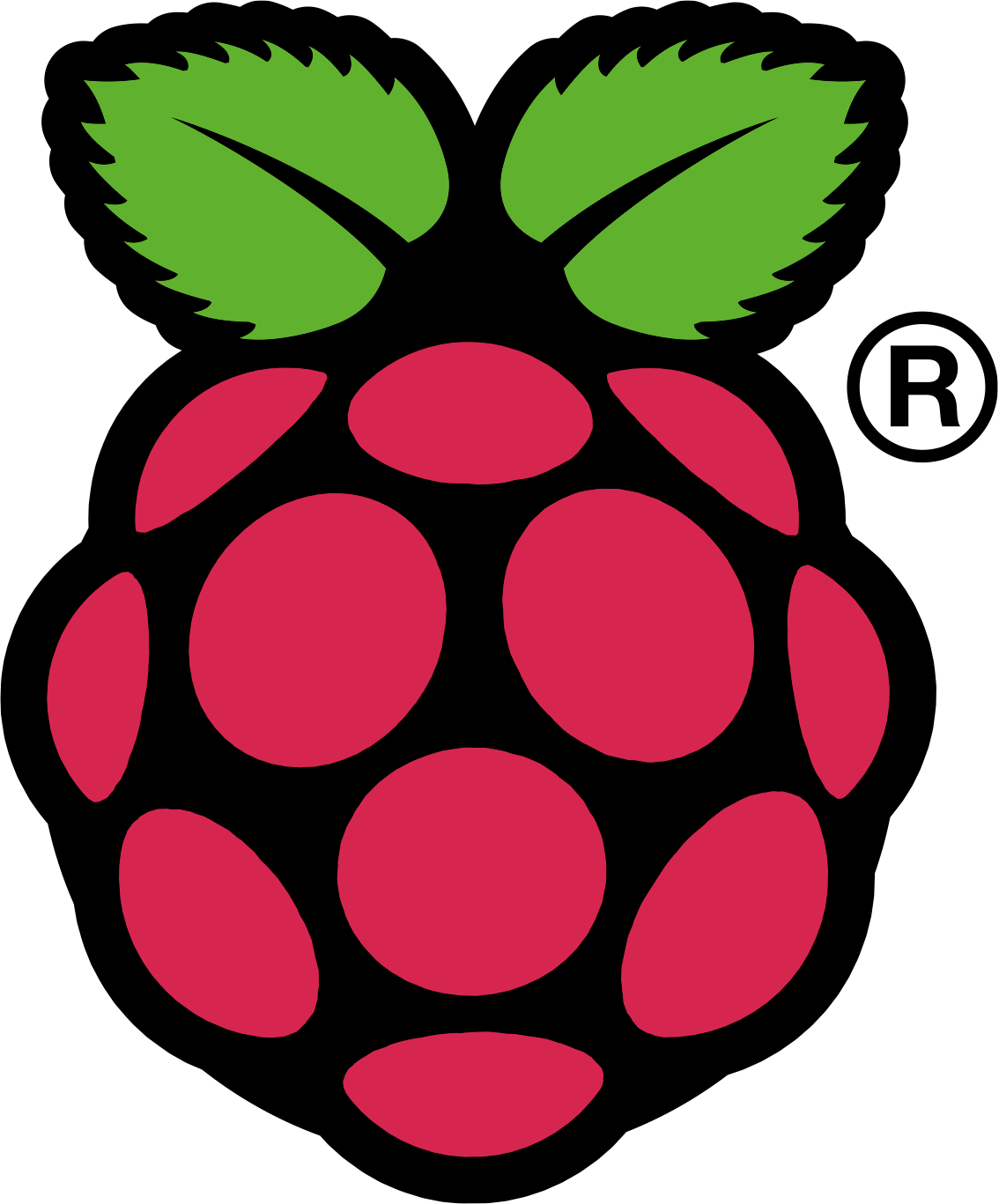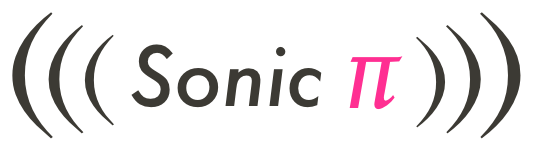After four days at the Bettt Show speaking to teachers about the new Computing curriculum, I was asked over and over again how I would teach it and how I would assess it. This document released by the DfE this week, doesn't really shine much light on the situation.
I was lucky enough to take part in a meeting with the "NOT the DfE Expert Computing Group" during Bett, where this topic was hot conversation. I'm still not sure we resolved anything, but it got me thinking seriously about how I would assess my students without levels and how I would explain this to SLT.
Pointless Data?
I have always argued that levels were pointless since before I trained to be a teacher. They do not mean anything to students or parents. They are just numbers, and yet at a data driven school, teachers are expected to give a level to students progress as much as 4 times every academic year. I think I'd approach SLT and start a conversation about dropping this system from Sept 2014, or considering a new system. Without actually having this conversation with someone in SLT it's difficult to say the outcome, but I would urge you to start pestering them, perhaps with a system like mine (below).What would I do?
If I were still teaching (I still think I am tbh, only been out of the classroom for 3 weeks!) I think this is how I would go about assessing the new computing curriculum:All students at KS3 have an eportfolio, either a website or a blog. Over the course of Year 7, 8 and 9 this would stay with each student. It would act as an exercise book for the subject, where students would add all their work in the form of links, screen grabs, videos, screen casts, audio files, whatever.
I'd create a badge for each bullet point on the new programme of study for KS3. Each of these would have a subsection of badges that were gold, silver and bronze. (For your school data this could be lower, middle, high).
I'd make new badges in this style reflecting new curric
(algorithms, programming, data representation, hardware, networks, etc)
At the end of each unit I would assess the students classwork, tests, homework against the unit's objectives, and the CAS Pupil Progress Chart produced by Mark Dorling. (Row purple would be bronze, row red would be silver and row black would be gold.) Then I would award a badge to the student based on the teacher assessment against the statements in the chart. I'd be looking for accuracy and frequency as an assessor within each unit.
Students would then be able to add their badge to their eportolios next to their work. They would understand where they would need to go next to progress looking at the overall chart. At the end of KS3 students would then have an eportfolio full of work and badges that show how they have progressed through the computing curriculum.
Obviously this is just a theory, I'm not in a position to test it, but it could be a starting point.