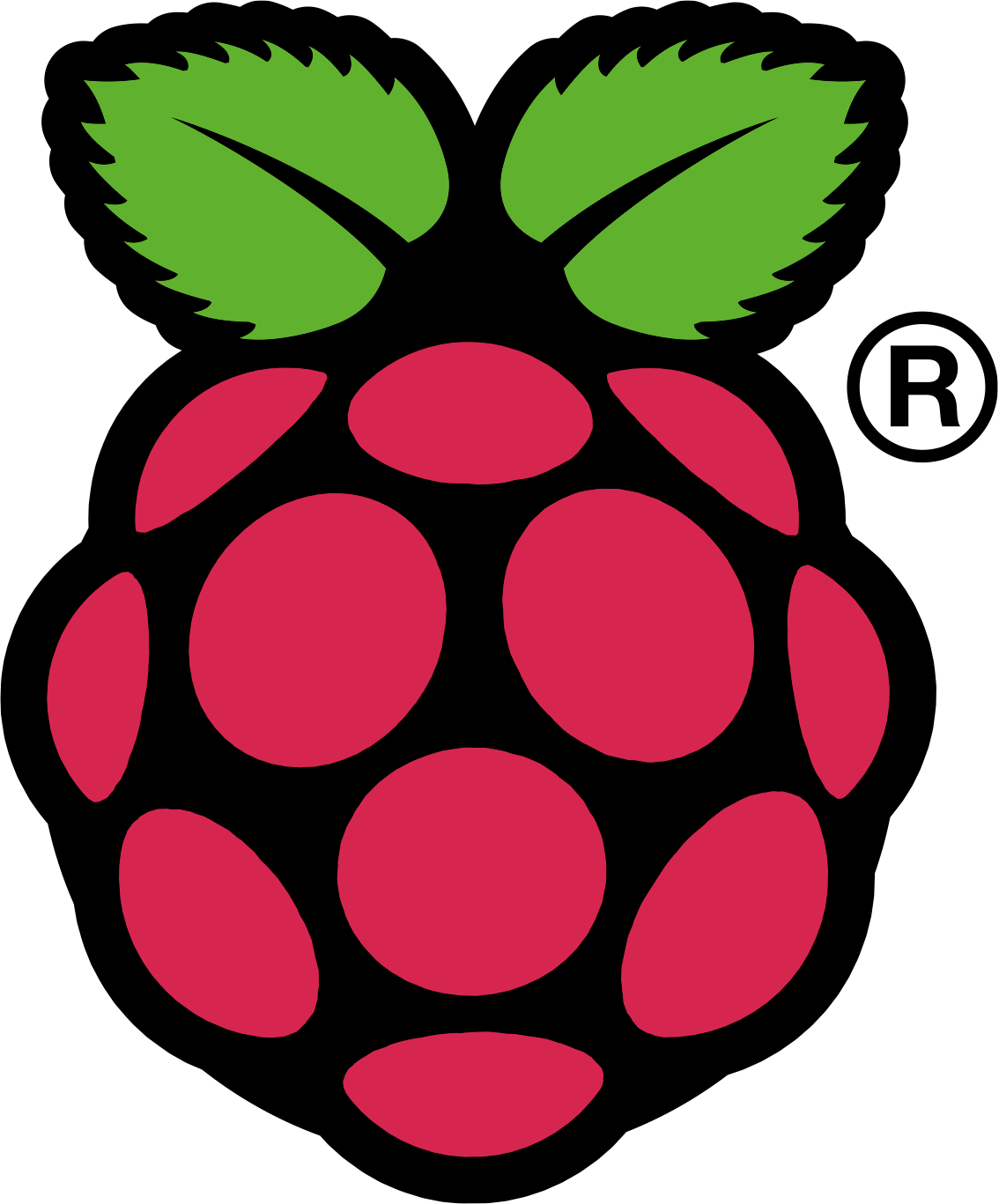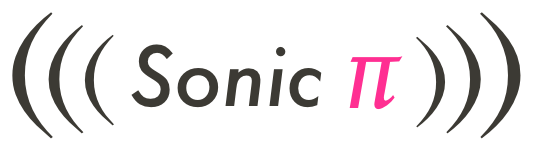My hope is that they remix what I do and make it way better in their chosen subject areas.
Education Pioneer at Raspberry Pi Foundation, Google Certified Teacher, Vice Chair of CAS #include, Creator of the Geek Gurl Diaries, Moodle Admin, CEOP Ambassador, Nerd, Tea expert, Londoner, and so much more.
Thursday, 7 November 2013
Ticking that ICT box!
Yesterday I gave a presentation to all the student teachers in my borough about ways in which they can use ICT in their practice. The idea was to really push their concept of ICT in teaching. To move away from simply using slides to help explain the lesson, and show how creative you can really be.
My hope is that they remix what I do and make it way better in their chosen subject areas.
My hope is that they remix what I do and make it way better in their chosen subject areas.
Monday, 4 November 2013
Free CPD for teachers from Teen Tech
Some days ago during Mozfest I had the great fortune to meet Maggie Philbin from Tomorrows World and Big Bang. With such a unique surname, I've always been asked if I am related to Maggie, and probably also because of my interest in STEM. What you may not know is that Maggie started Teen Tech, to inspire young people.
On 14th November from 4pm till 6pm at BL-NK Space in Hackney, Maggie and Teen Tech are running a free cpd event for teachers. To take part, all you need to do is email anna@teentechevent.com to grab a spot.
http://www.teentechevent.com/
"We have an amazing line up for the TeenTech Teachers event to help empower Teachers in preparation for Curriculum changes in 2014. We will be helping Teachers learn more about computer science and the ways students can pursue a career in the Tech Industry."
As well as ways to inspire them in the classroom today! There will be:
@teknoteacher takes great photos!
On 14th November from 4pm till 6pm at BL-NK Space in Hackney, Maggie and Teen Tech are running a free cpd event for teachers. To take part, all you need to do is email anna@teentechevent.com to grab a spot.
http://www.teentechevent.com/
"We have an amazing line up for the TeenTech Teachers event to help empower Teachers in preparation for Curriculum changes in 2014. We will be helping Teachers learn more about computer science and the ways students can pursue a career in the Tech Industry."
As well as ways to inspire them in the classroom today! There will be:
- Interactive TeenTech exhibits from Queen Mary University
- Showcasing new technology businesses from Reward Technology and Moment.Us
- A presentation about inspiring young people through practical learning from Maggie Philbin
- Gensler - global architecture company sharing their research into workspace and learning spaces of the future
- London Legacy sharing their curriculum based resources for Queen Elizabeth Olympic Park
- A chance to have a play with Sonic Pi and access the free scheme of work to accompany it.
Friday, 1 November 2013
Running a Raspberry Pi Workshop for Young People
I've had a large number of requests on twitter to give details of my experience running a Raspberry Pi workshop at my local library during half term. I hope this post will give you the audience everything you need to do something better!
Libraries
During the summer holidays I contacted my local libraries to see if they would be interested in running a Raspberry Pi workshop. Havering Libraries are fantastic at organising events for both young and old. Every month I attend my local library book club and this weekend a local library is running a craft event where I intend to buy some Christmas sticking fillers! I used the Havering Libraries facebook group to make contact initially and very quickly I was put in touch with the tech savvy member of the libraries who was really enthusiastic about the idea. This half term has been 'Geek Week' at Havering Libraries with a large number of events taking place. It seemed ideal to run a Raspberry Pi workshop as part of that, during half term. I am a secondary school computing teacher by trade, and such a profession allows me to be able to work with children as I have had all the checks to do so. I would thoroughly recommend if you have not had a CRB or DBS check through Stemnet.
Equipment
I have a set of roughly 10 Raspberry Pis, mainly due to the kind donation by RS Electronics a few months ago specifically for running workshops with children. I purchased 10 SD cards and added the latest version of Raspbian to them all. I borrowed 10 HDMI to DVI cables and a few headphone splitters from my school. Romford library has an IT suite with DVI monitors and they managed to get enough usb keyboards and mice, as well as some headphones together for the session.
Activity
Running a workshop in my mind is different to teaching a lesson. I believe that workshop sessions should really be student led. After all they really want to get hands on and have some fun. I also insist that attendees set up their Pis themselves. This enables them to discover how easy it is to do, and you can have discussions about inputs, outputs and talk about the Pi as a computer. All the young people I have ever done this with have always enjoyed this responsibility, whether inside the classroom or during a workshop. Once set up you can discuss the difference between command line interface and the GUI.
There are a number of activities that you can run workshops on:
- Minecraft Pi
- Sonic Pi
- Basic electronics with GPIO
- Scratch
- Basic networking (see David Whale's blog)
Could be some good ideas for workshops in here *shameless plug*:
Feedback
In all honesty I was not sure during the session if the children were enjoying themselves. Only at the end of the two hour session did I find out that it was a success, when many of the children came to ask me if I'd do another session. I tried to find out what they would like to do and minecraft pi and scratch seemed to be popular themes. The library manager and other colleagues were keen to have me sign up to run another workshop. The feedback from parents must have also been very good.
Finally
When I decide to do these types of workshops, I have no idea really what it will be like, other than that young people will do some coding. Each session is different, but one thing remains the same, everyone enjoys it and takes something away from the experience. If you want to run a workshop I say DO IT! You will not regret it. It's rewarding and fun.
Sunday, 13 October 2013
I wrote a book!
This year I've not only been speaking at events, attending meetings on the new curriculum, working with the Raspberry Pi Foundation to create a scheme of work, creating videos for @GeekGurlDiaries, helping to run CAS #include, and my doing my day job - teaching, I've also written a book!
That was the idea anyway! I felt that may of the books and tutorials available for the Pi assumed some prior knowledge, and were hindering getting young people started or keeping them enthused. I hoped that my book would go back to basics and point young people and novices in the right direction.
It is due for release on 22nd November 2013, just in time for Christmas! You can get a copy from amazon both in the UK and US.
Adventures include:
- Getting set up and started with hardware & software
- Using Linux (both command line and GUI)
- Programming in Scratch
- Creating graphics with turtle
- Programming in Python
- Programming Minecraft Pi
- Creating music with Sonic Pi
- Using GPIO and basic electronics
- A final big project
- Where to go to learn more
Hope you enjoy it.
Tuesday, 24 September 2013
Free Raspberry Pi Computing Scheme of Work
There is a great blog post about it on the Raspberry Pi Website. I recommend taking a look, why not? It's free!
Tuesday, 10 September 2013
Pycon UK and the new Computing Programme of Study
You, like many ICT teachers may be feeling that your skill set comes up short when looking at the new programme of study for our subject. I know this because this is generally how I feel, usually about everything, but mainly about programming. I always say to people that I meet "I don't really know what I'm doing." You may be suprised to know that I had never written a program in Python until September last year when I attended Pycon UK.
You may not be aware but here in the UK, there is an active support network for ICT teachers from individuals in indusrty. Not because they are paid to, but because they want to help you. Last year I tentativly accepted an invitation to attend a conference about a programming language that I had never used. I've never been so far out of my comfort zone, as when I was sat in a very large conference room with around 300 software developers. "What am I doing here?" I thought. But then something amazing happened, they started to talk to me, and more importantly they listened to me. Within a day I went from attendee to speaker, and left the conference feeling supported.
If you are looking for CPD this year, that isnt just another course, then you cant go wrong with Pycon UK. the really excited part is the price!
Teacher's day tickets are *only* £35 which includes lunch. To book tickets you simply need to visit the booking page and use the promotional code MORTAR_BOARD.
There will also be a Raspberry Jam at PyconUK for young and old alike. Tickets for which cost £5. To book tickets you simply need to visit the booking page and use the promotional code SCOLARIS_PYTHONIS.
To find out more about what's on offer check out @ntoll's blog post here.
You may not be aware but here in the UK, there is an active support network for ICT teachers from individuals in indusrty. Not because they are paid to, but because they want to help you. Last year I tentativly accepted an invitation to attend a conference about a programming language that I had never used. I've never been so far out of my comfort zone, as when I was sat in a very large conference room with around 300 software developers. "What am I doing here?" I thought. But then something amazing happened, they started to talk to me, and more importantly they listened to me. Within a day I went from attendee to speaker, and left the conference feeling supported.
If you are looking for CPD this year, that isnt just another course, then you cant go wrong with Pycon UK. the really excited part is the price!
Teacher's day tickets are *only* £35 which includes lunch. To book tickets you simply need to visit the booking page and use the promotional code MORTAR_BOARD.
There will also be a Raspberry Jam at PyconUK for young and old alike. Tickets for which cost £5. To book tickets you simply need to visit the booking page and use the promotional code SCOLARIS_PYTHONIS.
To find out more about what's on offer check out @ntoll's blog post here.
Friday, 23 August 2013
I need your votes!
For the second year in a row, my ongoing mission/project code named 'Geek Gurl Diaries' has been nominated and short listed as a regional finalist for a Talk Talk Digital Heroes Award in the London region. Last year I narrowly missed out on winning to a much better project 'Code Club' :)
I'd really appreciate your support in helping me to win my category by clicking on this link, then 'Voting Gallery' selecting 'London' from the map and then scrolling to the bottom and clicking 'Vote here' under my name and description. And here is why I need your support:
I look about twitter and the interwebs and sometimes, rather negatively feel that some charitable enterprises get a lot of media attention and funding. Some are even selling a product which in turn helps fund their missions. My project gets neither funding or media attention.
As a full time teacher I work from 7.30am till 5pm daily, sometimes without a lunch. I'm passionate about changing the way young people are taught Computing and ICT, so I spend what spare time I have left over working on this, which means when I get home I work till 10pm. In my "holidays" I work. This summer I've been assisting at hack events for children all over the country. Making good content for youtube is part of that time, I can tell you, it takes ages to produce just one video for my GGD channel.
I'm not alone in this, many of the working members of CAS and CAS #include are the same, giving so much to the cause and asking for nothing but a little moral support in return. Teachers get a bad press, but we're all right really!
To be recognised for my work in this way would be a real achievement. I find myself battling everyday with people who make claims in the media and online about why there are not enough girls in computing. People who are heralded as experts, when in fact that do not have the first clue about education, or even teenage girls. I receive emails and comments from teenagers via my youtube channel and blog daily, asking really great questions, and for more content. Proof that in fact they do enjoy computing.
Please vote, every day and on every device you own, share this plea with your networks and maybe we can do something positive about changing computing and ict education to include all.
Thursday, 4 July 2013
A KS3 Curriculum Based on the New Computing Programme of Study
As this academic year draws to a close, teachers across the country are not sitting back drinking cups of tea and waiting for home time but are instead frantically analysing data, sorting out classrooms, ordering equipment and writing new schemes of work in preparation of the next academic year. What makes this year more interesting (read: stressful) is trying to prepare for a new programme of study.
Building on the success of introducing Raspberry Pis into my school, I've prepared the following overview of units that my department are now preparing schemes of work for. I'm pretty certain I stole the layout of this from someone but I cant remember from whom. Sorry if it was you, but it's a great layout so thanks! This in no way should become the model for any schools KS3 curriculum. I hope instead that it leads to discussion on what I could do differently or better.
The units may not be taught in the order they are listed. Some will last a couple of weeks and some will take 6 - 8 weeks. Currently these are just ideas to develop, as the bullet points show. Not everything would be covered, for example in Logic & Sequencing we are planning on doing one of the bullet points, we just cant decide which right now!
In terms of assessment I will be hoping to build on the success of the badges system, introducing bronze, silver and gold levels with statements based on SOLO taxonomy. It's a work in progress... like so much of what I'm doing right now!
Building on the success of introducing Raspberry Pis into my school, I've prepared the following overview of units that my department are now preparing schemes of work for. I'm pretty certain I stole the layout of this from someone but I cant remember from whom. Sorry if it was you, but it's a great layout so thanks! This in no way should become the model for any schools KS3 curriculum. I hope instead that it leads to discussion on what I could do differently or better.
The units may not be taught in the order they are listed. Some will last a couple of weeks and some will take 6 - 8 weeks. Currently these are just ideas to develop, as the bullet points show. Not everything would be covered, for example in Logic & Sequencing we are planning on doing one of the bullet points, we just cant decide which right now!
In terms of assessment I will be hoping to build on the success of the badges system, introducing bronze, silver and gold levels with statements based on SOLO taxonomy. It's a work in progress... like so much of what I'm doing right now!
Tuesday, 21 May 2013
Get into Teaching Computing
This month sees the end of an era as the current year 11 leave school to prepare for their final examinations, which frees up time for me to start concentrating on my KS3 curriculum based on the new program of study for September 2013. I'll be attending a DfE meeting in Manchester in June to discuss new schemes of work and resources, so I'm hoping to go fully equipped with some ideas!
I've also been helping a GTP student in my department and a PGCE student over the last hurdle before gaining their QTS. I love working with new teachers as they are so inspiring. They've already given me an idea for a better Databases unit for Year 8. I love this time of year, it's so exciting, and I'm bursting with ideas.
Many computer science graduates may be thinking about now of going into teaching Computing/ICT. The DfE have started a great blog to help encourage them to do so, with real life experiences of trainees, newly qualified teachers, and people like me.
Check out my Get into Teaching Guest blog post.
If you are thinking about teaching I say DO IT! It's a great time for the subject and you can be part of the development of it. You get to be part of a hugely experienced group of brilliant people (especially if you are on twitter!) and you get to unlock the creativity and imagination of young people on a daily basis.
Come join the madness!
I've also been helping a GTP student in my department and a PGCE student over the last hurdle before gaining their QTS. I love working with new teachers as they are so inspiring. They've already given me an idea for a better Databases unit for Year 8. I love this time of year, it's so exciting, and I'm bursting with ideas.
Many computer science graduates may be thinking about now of going into teaching Computing/ICT. The DfE have started a great blog to help encourage them to do so, with real life experiences of trainees, newly qualified teachers, and people like me.
Check out my Get into Teaching Guest blog post.
If you are thinking about teaching I say DO IT! It's a great time for the subject and you can be part of the development of it. You get to be part of a hugely experienced group of brilliant people (especially if you are on twitter!) and you get to unlock the creativity and imagination of young people on a daily basis.
Come join the madness!
Wednesday, 1 May 2013
CAS #include Launch Party
It feels weird to say that CAS #include, a working sub group of the Computing At School Organisation, formed to highlight and discuss ways to improve the uptake of Computer science by minority groups such as girls or SEN students, was launched Monday evening at BCS London. It's weird for me because I've been working with Laura Dixon, and originally Samantha Bail, since the start of the idea 9 months ago. Since then we've formed a working committee, I've become Vice Chair, we've published a newsletter, created a wiki, created a website, I've made some robot logos, and we have been helping Laura to organise a workshop day at her school in June. Oh yeah, and we've organised a launch party! Hope everyone enjoyed buffet selection no. 5, because I'm certain we spent three meetings on this alone :)
Like everything I'm involved in there is a certain amount of panic involved prior to the event. Not helped by having to teach a full day, and then get into town carrying loads of stuff. I was pleased to see Rebecca, Dawn and Laura when I arrived although not Reena who could not join the rest of us at BCS (You were missed!). Dawn brought balloons, OCR brought massive banners that did not even fit in a room, I brought the Little Box of Geek, what else says 'party time with Computing teachers'?
Our Visual Minutes from the entire evening created by @CreativeConnec
The evening went according to plan with Laura giving a heartfelt introduction to the busy 9 months we have experienced plus our goals and aims going forward. Kate Russell gave one of the best keynotes I've ever heard about her journey into the world of tech. Ever since I met Kate at a Girl Geek Dinner months ago she has been nothing but supportive of Geek Gurl Diaries and CAS #include. Not many people give up their time on a Monday evening to support teachers. Thank you so much!
The CAS #include team, speakers and some guests
Next up, Amy Morris from Sheffield Hallam University spoke about her study of why girls are not engaged by ICT lessons, and gave some advice, about getting role models into schools and forming clubs. I also ran a panel discussion with Nicki Maddams (who I've been dying to meet for ages) AST Computing at Hartsdown Academy and author of Geek Barbie's Travels, Phillip Bryant OCR Qualifications Manager for ICT and Computing, Dan Bowen ICT/Computing learning and teaching adviser Surrey, and working committee member for CAS #include, who mentioned that the first time he ever met me was at the infamous Raspberry Jam where I was heckled (will I ever shake that story off or will it always come back to haunt me?)
We discussed the issues of running "girls only clubs" whether this might actually alienate girls from regular run clubs, if highlighting the issue of under-representation of girls was doing more harm than good, if the new curriculum and exam specifications were being designed to be 'gender neutral', if it was just a minority of teachers trying to do something to engage all students, how to engage other minority groups, and so on. Eventually I handed questions over to the floor which I think was fun even if that was not clear in the live stream (you should have come to the event!)
By half 7 I was starving, and buffet selection number 5 was calling to me. Laura thanked all our speakers and we handed over to eating, networking, and the interactive displays around the room. Chris Roffey from Coding Club brought some laptops and his fantastic Python books for kids, which I use to create activities for both my Geek Gurl Diaries videos and lessons. Andrew Robinson creator of PiFace brought his talking chicken. Alex Bradbury from Raspberry Pi demonstrated the Sonic Pi scheme of work I have been developing with Sam Aaron at Cambridge University (see previous posts).
Networking was fun as I got to meet Anne Marie from @Stemettes and Anna from @Science_Grrl both doing great work getting girls into STEM subjects. There is so much great stuff going on right now for teachers to check out.
Next big event: #define the workshop day for all make sure you get your tickets here. It was really odd to see the logos I designed for this event printed onto big boards. I love our robots. I think we need a competition to name them tho... thoughts?
Friday, 12 April 2013
Deploying Raspberry Pis in a Classroom - Problems & Solutions
Since January I have been working hard to try and bring computing via Raspberry Pis into my secondary school specifically for key stage 3 students. I chose Raspberry Pi to do this for a number of reasons:
Before I was able to do this I have had to overcome a number of issues with getting the equipment necessary. Simply buying a number of Raspberry Pis, say 30 for one each in a class or 15 for one between two (the option I decided upon) is not enough. There are the hidden costs:
Many suggested using HDMI to VGA adapters. There are known issues with using cheap HDMI to VGA adapters that can blow the diodes on the Pi. Some people have had success with adapters, but on the whole it is a bit of an unknown. There is a recommended adapter from Farnell but as you can see, it costs almost as much as a pi, which when you times by 30 that you may need for one or two classroom sets becomes a huge cost.
As part of our KS5 BTEC course, we instruct students how to build their own computers, and luckily there were approximately 8 DVI monitors that I could use. I decided to make a plee to the Raspberry Pi community via twitter and the forums for any old DVI monitor they may be throwing out. Someone in Essex responded and I managed to end up with 12 DVI monitors. I then sourced 12 HDMI to DVI adapters that we used in class. They always worked and I had no problems with this solution (other than finding monitors)
For me to roll this scheme of work out across a whole year group, with at least two ICT classes taking place at the same time 6x30 SD cards. I'd also need a way to back up students work from the cards. Sam had designed the software so that it would automatically save the students work on worksheets, and I numbered the cards so that I could assign them to pairs of students, but the work students produced is still on those cards, it would be nice if it could have been exported to a text file students could use for assessment on a standard PC, and for the music to be exported as a wav or mp3 to go with it.
Alex Bradbury has solutions for the problem of imaging multiple cards (as can be seen from his Raspberry Jamboree talk) and also the second issue of being able to back up students work via a 'magic usb' memory stick.
Of course they do not come cheap, and they have to be assembled. I think by now I can assemble a pibow in my sleep with the number that I have done since the start of this project.
Trailing Ethernet cables and locating ports in the classroom could also have been difficult, with wifi solutions for the pi being an added cost, and something else to configure/potentially go wrong?
Schools are facing cuts left right and center. We have equipment that is incredibly out of date, and work in buildings that were not designed for 21st century classrooms. I have just applied for a small grant of £500 for which I had to submit quite a long proposal. There is no guarantee I will get this and so will have to wait for next years budget and hope that after paying for the necessary text books for KS4 and 5 that there is some money left over for KS3.
I have an extremely supportive SLT who see the value in which I have tried to do. I've even been visited during this project by a school governor with a maths and computing background who saw the enjoyment the students had programming the Pi. But the truth is there is currently no funding. Something the government should consider when changing the program of study for ICT/Computing!
It has been suggested that crowd funding classroom sets of Pis is a good way to get the funding needed. As spoken about by Paul Hallett (@phalt_) at the raspberry jamboree. However I feel that although this is a great suggestions, in a low income demographic such as Dagenham, it would be unfair to put that strain on families.
- Using Pis would bypass any issues with the school network and workstation configurations that would hinder computer program development.
- Using a different device would broaden students understanding of what a computer is (hardware) and what you can do to it.
- We would only require a class set of Pis and could use many SD cards for each group.
Sonic Pi in action
Before I was able to do this I have had to overcome a number of issues with getting the equipment necessary. Simply buying a number of Raspberry Pis, say 30 for one each in a class or 15 for one between two (the option I decided upon) is not enough. There are the hidden costs:
Monitors and Adapters
Firstly, all of our classroom monitors are VGA. This is true of many schools across the country. A large proportion of our school computers are also RM Ones so the monitor is part of the unit and not separate. I did not see buying at least 15 HDMI monitors being feasible.Many suggested using HDMI to VGA adapters. There are known issues with using cheap HDMI to VGA adapters that can blow the diodes on the Pi. Some people have had success with adapters, but on the whole it is a bit of an unknown. There is a recommended adapter from Farnell but as you can see, it costs almost as much as a pi, which when you times by 30 that you may need for one or two classroom sets becomes a huge cost.
As part of our KS5 BTEC course, we instruct students how to build their own computers, and luckily there were approximately 8 DVI monitors that I could use. I decided to make a plee to the Raspberry Pi community via twitter and the forums for any old DVI monitor they may be throwing out. Someone in Essex responded and I managed to end up with 12 DVI monitors. I then sourced 12 HDMI to DVI adapters that we used in class. They always worked and I had no problems with this solution (other than finding monitors)
SD Cards, Images and Backing Up Work
Again, there are some issues with SD cards and Raspberry Pi's not being completely compatible for whatever technical reason leading to corrupting data. Large sets of SD cards can also be expensive. I opted for ScanDisk 4GB SD cards, which Sam would take back to Cambridge at the end of each lesson to develop the software further. His biggest nightmare being that he would have to re-image 15 cards one at a time nearly every week, and after a few months the cards started to drop off till we ended up with 12 working ones.For me to roll this scheme of work out across a whole year group, with at least two ICT classes taking place at the same time 6x30 SD cards. I'd also need a way to back up students work from the cards. Sam had designed the software so that it would automatically save the students work on worksheets, and I numbered the cards so that I could assign them to pairs of students, but the work students produced is still on those cards, it would be nice if it could have been exported to a text file students could use for assessment on a standard PC, and for the music to be exported as a wav or mp3 to go with it.
Alex Bradbury has solutions for the problem of imaging multiple cards (as can be seen from his Raspberry Jamboree talk) and also the second issue of being able to back up students work via a 'magic usb' memory stick.
Cases
One of the joys of teaching using Raspberry Pis is to see students being fascinated by the naked board itself and discovering what each part is. However it is not feasible to have the Pis in this form when setting up and packing away in a 50 minute lesson. I used the Pimoroni PiBow cases and found them to be very robust, they are also nicely labelled for the students and they can still see the board. The only problem students found was plugging in the power supply as the connector would slip and not plug in nicely.Of course they do not come cheap, and they have to be assembled. I think by now I can assemble a pibow in my sleep with the number that I have done since the start of this project.
Micro USB Power Supplies, USB Keyboards and Mice
Easy enough to source these cheaply, but they are another expense. Again some of the classroom equipment was quite old, so some peripherals had PS2 connections, and as we were using separate monitors it seemed more appropriate to use separate keyboards and mice.Earphones and Audio Splitting Cables
As this scheme of work involved music, splitting the audio output for students to work in pairs was another equipment issue. First it was suggested we use little speakers, however the thought of 15 different noises playing out all at once instructed by 13 years olds filled me with a terrible sense of dread. Instead I asked students to bring in their own earphones or headphones. At first this worked fine but by week 4 they started to forget. In future I will buy some cheap sets of earphones. We also procured some audio splitting cables cheaply through ebay.Network?
My project did not involve plugging the Pis into the network for many reasons. The first being the complexity of the already locked down school network. I am fortunate in that like many of you I work in a school with a fantastic support staff, who work tirelessly keeping out of date equipment up and running for a large number of users. The last thing this team needs is me asking to add a complete unknown to the network. Yes it would have been nice to find a way to perhaps use sounds from the internet, or have students be able to save their work into their Google Apps Drive, but overall it was not necessary. Perhaps something for the future?Trailing Ethernet cables and locating ports in the classroom could also have been difficult, with wifi solutions for the pi being an added cost, and something else to configure/potentially go wrong?
Classroom Space, Health & Safety
The problem with using completely separate equipment to that already existing in an ICT classroom is of course space. I had tables set up in the center of the class, with two students per table. I had to run extension cables from power sockets (another expense), which then had to be covered for health and safety, which is not ideal. I'd rather use the Monitor, keyboard, mouse, plug sockets, power cables, and network port already existing in a classroom (as long as it is not a classroom filled with RM Ones) Then all that would be needed would be a Raspberry Pi and an SD Card.Storage
At the start of every lesson, I moved the tables, put extensions cables in and covered them, and then put all the equipment out onto the desks. I did this a few times on my own when I was lucky to have a free period before or a break. Most of the time I had a team of sixth formers who helped. Without their help it would have been a very difficult task. Another reason to try and use equipment already in place. Students at the start of the lesson plugged in all their equipment and 5 minutes before the end of the lesson shut down their pis, unplugged everything and I collected all the parts into separate boxes which I then locked into a cupboard. I'm not sure how well this will work when multiple classes need access to the equipment at the same time. Sixth formers have to do their own work on occasion!Finally the Raspberry Pi itself
Out of a batch of 15, one did not work straight from the box. I blame Rob Bishop because he gave them to me. Just kidding. The failure rate was obviously very low as I had no problems after that.Further Funding
I was lucky in that the Raspberry Pi Foundation invested some funding into this project to get it started so that Sam and I could produce a scheme of work that could be used by other teachers across the country for free. But now I want to roll it out across an entire year group I need funding to do so and the piggy bank is bare.Schools are facing cuts left right and center. We have equipment that is incredibly out of date, and work in buildings that were not designed for 21st century classrooms. I have just applied for a small grant of £500 for which I had to submit quite a long proposal. There is no guarantee I will get this and so will have to wait for next years budget and hope that after paying for the necessary text books for KS4 and 5 that there is some money left over for KS3.
I have an extremely supportive SLT who see the value in which I have tried to do. I've even been visited during this project by a school governor with a maths and computing background who saw the enjoyment the students had programming the Pi. But the truth is there is currently no funding. Something the government should consider when changing the program of study for ICT/Computing!
It has been suggested that crowd funding classroom sets of Pis is a good way to get the funding needed. As spoken about by Paul Hallett (@phalt_) at the raspberry jamboree. However I feel that although this is a great suggestions, in a low income demographic such as Dagenham, it would be unfair to put that strain on families.
Conclusion
The Sonic Pi scheme of work is almost ready for teachers to try. Overall it has been a truly valuable experience and students enjoyed and achieved more than I expected them to. Yes deploying raspberry pis into school is somewhat difficult currently and there are issues that need to be addressed. I will still forge ahead with my plans though. If you are interested in my Pi story so far check out my talk at the Raspberry Jamboree:Friday, 15 March 2013
Raspberry Jamboree Videos
Steve Furber giving the keynote speech at the Raspberry Jamboree Saturday 9th March 2013:
Oh lookie it's me!
More videos to come!
Oh lookie it's me!
More videos to come!
Wednesday, 13 March 2013
Raspberry Pi Jamboree in Manchester
Raspberry Jams are a gathering of Pi enthusiasts who share ideas on all things Raspberry Pi. The story goes that Alan O'Donohoe had the idea for Raspberry Jams in the bath! This weekend saw the biggest Raspberry Jam in the form of the first ever Raspberry Jamboree in Manchester to celebrate a year since the release of the Raspberry Pi.
For anyone who does not know Alan (and I cant think why you do not! @teknoteacher) I should probably explain that is ultimate ninja skill is in bringing people together. Last year, he very kindly invited me to this gathering that he was planning. I had no idea then just how big it would turn out, or that I'd be speaking at it!
I've come a long way since my first Raspberry Jam in June (which you can read about here) both in my work to get girls into tech and the maker culture surrounding it through my project Geek Gurl Diaries and getting Raspberry Pis into my school to teach programming concepts to KS3 using music. I therefore thought I'd actually having something relevant to say to teachers about Rasp pi and I think the talk went down a storm. Even Steve Furber was at the book of the room listening to me. (This isn't going to be the only name drop in this post!) I hope there may be a video soon that I can post here.
One of the highlights of the weekend for me, was meeting and spending time with people I speak to online about Raspberry Pi projects like Paul Hallett @phalt_ who talked about how you can crowd fund class sets of Pis, @Rob_Bishop, Andrew Robinson (PiFace) and Alex Bradbury @asbradbury who talked about how you can manage class sets of pis especially when it comes to imagining large numbers of SD cards.
I also made new friends in the form of my current favourite author Chris Roffey, who was talking to me for a good 15 minutes before I realised who he was. If you are new to Python I really recommend his Coding Club books.
It was a real pleasure to meet Paul Beech from Pimoroni who design and make the Pibow cases which in school have been really good. The Pis have been really robust in them and the students can still see all the components. They are incredibly easy to label with numbers for a class set too!
My continuing 'will I, won't I meet Maggie Philbin' saga continued too as the lady herself was in the same building as me, but we again failed to meet in person. I did get a nice tweet from her tho.
Many of the talks and discussions on the day did indeed center around education. I particularly enjoyed the panel discussion with Clive Beale (Raspberry Pi) and Christine Swan and I think more discussions like these should be happening at Jams everywhere.
Finally, the most engaging and interesting talk was given by teenage girl called Amy, about her enjoyment of computer science and her Raspberry Pi project based on Conway's Game of Life. She proved the point that girls can be switched on and get excited by computing. It is using an idea that will hook them, and letting their creativity shine by taking the project further.
My advice, if you are a primary teacher worried about the new program of study or a computing teacher, get yourself to a Jam. It is where the magic happens. It is like hanging out with family.
For anyone who does not know Alan (and I cant think why you do not! @teknoteacher) I should probably explain that is ultimate ninja skill is in bringing people together. Last year, he very kindly invited me to this gathering that he was planning. I had no idea then just how big it would turn out, or that I'd be speaking at it!
I've come a long way since my first Raspberry Jam in June (which you can read about here) both in my work to get girls into tech and the maker culture surrounding it through my project Geek Gurl Diaries and getting Raspberry Pis into my school to teach programming concepts to KS3 using music. I therefore thought I'd actually having something relevant to say to teachers about Rasp pi and I think the talk went down a storm. Even Steve Furber was at the book of the room listening to me. (This isn't going to be the only name drop in this post!) I hope there may be a video soon that I can post here.
One of the highlights of the weekend for me, was meeting and spending time with people I speak to online about Raspberry Pi projects like Paul Hallett @phalt_ who talked about how you can crowd fund class sets of Pis, @Rob_Bishop, Andrew Robinson (PiFace) and Alex Bradbury @asbradbury who talked about how you can manage class sets of pis especially when it comes to imagining large numbers of SD cards.
I also made new friends in the form of my current favourite author Chris Roffey, who was talking to me for a good 15 minutes before I realised who he was. If you are new to Python I really recommend his Coding Club books.
It was a real pleasure to meet Paul Beech from Pimoroni who design and make the Pibow cases which in school have been really good. The Pis have been really robust in them and the students can still see all the components. They are incredibly easy to label with numbers for a class set too!
My continuing 'will I, won't I meet Maggie Philbin' saga continued too as the lady herself was in the same building as me, but we again failed to meet in person. I did get a nice tweet from her tho.
Many of the talks and discussions on the day did indeed center around education. I particularly enjoyed the panel discussion with Clive Beale (Raspberry Pi) and Christine Swan and I think more discussions like these should be happening at Jams everywhere.
Finally, the most engaging and interesting talk was given by teenage girl called Amy, about her enjoyment of computer science and her Raspberry Pi project based on Conway's Game of Life. She proved the point that girls can be switched on and get excited by computing. It is using an idea that will hook them, and letting their creativity shine by taking the project further.
My advice, if you are a primary teacher worried about the new program of study or a computing teacher, get yourself to a Jam. It is where the magic happens. It is like hanging out with family.
Friday, 1 March 2013
Westminster Forum - Thoughts of an ICT Teacher on implementing the Computing Program of Study
The Westminster Forum met at Whitehall on Thursday 28th February to mark the day that the Pope retired review the new computing curriculum, and amongst the delegates consisting of Teachers, Borough Advisors, Industry Representatives, Ofsted, MP's, and (I only counted one) Lord, was little Miss Philbin, ICT Teacher. When I started my teaching journey, I did not expect to end up speaking at Westminster along side my heroes @IanAddison, Genevieve Smith-Nunes @Pegleggen and Miles Berry @Mberry.
It was with a sense of bewilderment that I made my way to Whitehall yesterday, and was instantly relieved to be see Genevieve in the foyer when I arrived, shortly followed by Ian Addison. The keynote was given by Ian Livingstone, Co-founder of Games Workshop and advocate for the Games Industry. I'd never heard Ian speak before and as I have no real knowledge of the games industry (apart from playing games and attending LAN parties when I was younger).
I still question the real value of learning through games in some instances. From my own experience when teenagers play games to learn, I find they are impatient and will always to try to cheat the system or skip a question/activity. They may be engaged, but learning is not always taking place. Creating their own computer games using Scratch, Pygame or even now programming Minecraft Pi seems to have more value on multiple levels as literacy and creativity are involved.
Anyway I was surprised to see my Geek Gurl Diaries logo appear on a slide towards the end of Ian's keynote and then hear him reference the good work I have done trying to engage girls. Achievement unlocked: recognition of my work by leading expert.
Next up, Miles Berry, Chair Naace and Subject Leader ICT Education at University of Roehampton and all round super trooper for my subject, and Phil Bannister, Team Leader for Computing at the Department for Education spoke together and independently of each other, on the draft programme of study and the process involved in its development. I still think it is sad that so much is missing on the new Computing program of study in comparison to the draft programme produced by the working party.
Following the well planned and executed agenda, the first panel assembled to give 5 minutes each on their take on the content of the programme of study. Ian Addison was the first to speak, and I'm so glad he did. Finally a teacher got their say. He made it very clear that the interpretation of Key stage 1 and 2 could be the downfall of creativity with tech in primary schools, and that the word 'data' should have a footnote to explain that data can be video, images, and so on. The teacher delegates attending the review were clearly delighted to have Ian voice their own fears and concerns, as they applauded his every slide. I think the teachers on this panel, both Ian and Genevieve did a great job representing our profession and could really speak from experience. Genevieve in her talk, explained that she had offered a training course for primary teachers before November and had no one sign up. She offered the course again after the Computing programme of study went online, and now has two sessions of 40 teachers fully booked out. She went on to remind people that the 'fear factor' will see people leaping onto courses and looking for resources so as a community we teachers need to make sure that we work together.
After a break, David Brown HMI, National Adviser for ICT, Ofsted, gave a talk on what he advises school inspection teams to be looking for in terms of ICT. He described an outstanding lessons at all key stages and said something which I've been fighting for, that school networks should allow students freedom of the internet and freedom to create programs. I really want sites unblocked at my school. E-safety is about teaching students to be responsible, so that they can make informed choices. It is not stopping them from using youtube which if used correctly can be such a great tool.
A new panel was assembled where by every speaker was female, including yours truly. The speakers before me all talked about schemes being created and run. By talk number three I was beginning to feel like I was definitely in the wrong place. I was pleased to finally meet Clare Sutcliffe from Code Club however who spoke so well about Code Club and the fantastic work they are doing to encourage children between the ages of 9 - 11 to code. I think if primary teachers need a place to start, getting involved with Code Club is a great place. I winced when she said that "ICT lessons are boring" because I knew this was coming up in my talk.
So finally I could not escape the inevitable, and I stood up to speak. I started with "Hi I'm a teacher" and in my head said "just to remind you what one looks like". Ian gave me a cheer. I realised it was going to be one of those talks where tumble weeds were going to roll past. I've put my presentation here if you are interested in the points I touched on. Remember I only had 5 minutes, so I had to focus on implementing the programme of study and not what is actually on it.
I think Genevieve raised a really important point, that the fear factor will see teachers signing up for all types of courses based, in some cases on a poor interpretation of the programme of study. I think a 'Python 101' half day course is not going to help any teacher develop their subject knowledge. I think it is really important that teachers look to the CAS Master Teachers for guidance as they are best suited to train teachers how to understand and deliver schemes of work that will engage and further students. It's more important that computational thinking, and concepts of programming are understood by teachers before tackling any kind of major programming language. Teachers should also be working with developer communities who have helped me develop my poor skills over this last year as I teach myself. I think we as computing teachers should also have to demonstrate our engagement with coding communities by having en e-portfolio or blog to demonstrate CPD and development of new schemes of work and good practice. Perhaps even a git-hub repository which was suggested to me recently. Finally a new wave of computer science trainee teachers who are enthusiastic and innovative need to work with existing communities like CAS, BCS, and Rethinking ICT to share skills.
Of course time is a major issue in all this. Teachers need time on their timetable to be able to dedicate to continued professional development. Very few teachers (no work life balance people like me) will spend all their free time continuing their development.
Time is also a concern when we are consistently told that Computing is the 4th Science. I heard that expression used in multiple talks that very morning. If it is the fourth science, then why do I only have 1 lesson a week at KS3, when science and maths have 5? If this new programme of study is important to the future of our children and out country then perhaps more weight needs to be given to it on timetables.
Lastly in my talk, I had to speak on the topic closest to my heart, that of engaging girls in computing. I spoke about Geek Gurl Diaries of course, but also Computing At School's sub group of which I vice chair along with Laura Dixon @CodeBoom Master Computing Teacher extraordinaire as projects that prove that you do not need to make every device pink, or fluffy, with rainbows glitter and eye shadow for girls to want to engage in ICT class. Role models, and schemes of work that give children the freedom to use their imagination and creativity are the best way to engaged students of both genders.
When I sat down, I noticed that the chair of my panel, Lord Lucas of Crudwell and Dingwall had the Geek Gurl Diaries website open on his ipad, so I feel I had some success.
It was with a sense of bewilderment that I made my way to Whitehall yesterday, and was instantly relieved to be see Genevieve in the foyer when I arrived, shortly followed by Ian Addison. The keynote was given by Ian Livingstone, Co-founder of Games Workshop and advocate for the Games Industry. I'd never heard Ian speak before and as I have no real knowledge of the games industry (apart from playing games and attending LAN parties when I was younger).
I still question the real value of learning through games in some instances. From my own experience when teenagers play games to learn, I find they are impatient and will always to try to cheat the system or skip a question/activity. They may be engaged, but learning is not always taking place. Creating their own computer games using Scratch, Pygame or even now programming Minecraft Pi seems to have more value on multiple levels as literacy and creativity are involved.
Anyway I was surprised to see my Geek Gurl Diaries logo appear on a slide towards the end of Ian's keynote and then hear him reference the good work I have done trying to engage girls. Achievement unlocked: recognition of my work by leading expert.
Next up, Miles Berry, Chair Naace and Subject Leader ICT Education at University of Roehampton and all round super trooper for my subject, and Phil Bannister, Team Leader for Computing at the Department for Education spoke together and independently of each other, on the draft programme of study and the process involved in its development. I still think it is sad that so much is missing on the new Computing program of study in comparison to the draft programme produced by the working party.
Following the well planned and executed agenda, the first panel assembled to give 5 minutes each on their take on the content of the programme of study. Ian Addison was the first to speak, and I'm so glad he did. Finally a teacher got their say. He made it very clear that the interpretation of Key stage 1 and 2 could be the downfall of creativity with tech in primary schools, and that the word 'data' should have a footnote to explain that data can be video, images, and so on. The teacher delegates attending the review were clearly delighted to have Ian voice their own fears and concerns, as they applauded his every slide. I think the teachers on this panel, both Ian and Genevieve did a great job representing our profession and could really speak from experience. Genevieve in her talk, explained that she had offered a training course for primary teachers before November and had no one sign up. She offered the course again after the Computing programme of study went online, and now has two sessions of 40 teachers fully booked out. She went on to remind people that the 'fear factor' will see people leaping onto courses and looking for resources so as a community we teachers need to make sure that we work together.
After a break, David Brown HMI, National Adviser for ICT, Ofsted, gave a talk on what he advises school inspection teams to be looking for in terms of ICT. He described an outstanding lessons at all key stages and said something which I've been fighting for, that school networks should allow students freedom of the internet and freedom to create programs. I really want sites unblocked at my school. E-safety is about teaching students to be responsible, so that they can make informed choices. It is not stopping them from using youtube which if used correctly can be such a great tool.
A new panel was assembled where by every speaker was female, including yours truly. The speakers before me all talked about schemes being created and run. By talk number three I was beginning to feel like I was definitely in the wrong place. I was pleased to finally meet Clare Sutcliffe from Code Club however who spoke so well about Code Club and the fantastic work they are doing to encourage children between the ages of 9 - 11 to code. I think if primary teachers need a place to start, getting involved with Code Club is a great place. I winced when she said that "ICT lessons are boring" because I knew this was coming up in my talk.
So finally I could not escape the inevitable, and I stood up to speak. I started with "Hi I'm a teacher" and in my head said "just to remind you what one looks like". Ian gave me a cheer. I realised it was going to be one of those talks where tumble weeds were going to roll past. I've put my presentation here if you are interested in the points I touched on. Remember I only had 5 minutes, so I had to focus on implementing the programme of study and not what is actually on it.
I think Genevieve raised a really important point, that the fear factor will see teachers signing up for all types of courses based, in some cases on a poor interpretation of the programme of study. I think a 'Python 101' half day course is not going to help any teacher develop their subject knowledge. I think it is really important that teachers look to the CAS Master Teachers for guidance as they are best suited to train teachers how to understand and deliver schemes of work that will engage and further students. It's more important that computational thinking, and concepts of programming are understood by teachers before tackling any kind of major programming language. Teachers should also be working with developer communities who have helped me develop my poor skills over this last year as I teach myself. I think we as computing teachers should also have to demonstrate our engagement with coding communities by having en e-portfolio or blog to demonstrate CPD and development of new schemes of work and good practice. Perhaps even a git-hub repository which was suggested to me recently. Finally a new wave of computer science trainee teachers who are enthusiastic and innovative need to work with existing communities like CAS, BCS, and Rethinking ICT to share skills.
Of course time is a major issue in all this. Teachers need time on their timetable to be able to dedicate to continued professional development. Very few teachers (no work life balance people like me) will spend all their free time continuing their development.
Time is also a concern when we are consistently told that Computing is the 4th Science. I heard that expression used in multiple talks that very morning. If it is the fourth science, then why do I only have 1 lesson a week at KS3, when science and maths have 5? If this new programme of study is important to the future of our children and out country then perhaps more weight needs to be given to it on timetables.
Lastly in my talk, I had to speak on the topic closest to my heart, that of engaging girls in computing. I spoke about Geek Gurl Diaries of course, but also Computing At School's sub group of which I vice chair along with Laura Dixon @CodeBoom Master Computing Teacher extraordinaire as projects that prove that you do not need to make every device pink, or fluffy, with rainbows glitter and eye shadow for girls to want to engage in ICT class. Role models, and schemes of work that give children the freedom to use their imagination and creativity are the best way to engaged students of both genders.
When I sat down, I noticed that the chair of my panel, Lord Lucas of Crudwell and Dingwall had the Geek Gurl Diaries website open on his ipad, so I feel I had some success.
Thursday, 28 February 2013
Tuesday, 5 February 2013
BETT 2013 & Teach Meet BETT 2013
I had high hopes for the BETT show this year as it moved from Olympia to Excel (which for me is way easier to get to after school) and free CPD opportunities were high on the agenda, giving more of an education conference feel rather than a trade show vibe.
My BETT began when I arrived on Thursday around lunchtime in preparation for speaking about Eportfolios & badges using Google Apps for EDU. I was extremely lucky to have @predacomDom as my guide to the "good stuff" in the short time I had. Before my talk I was able to attend the 'Lady Geek' talk where I bumped into @CodeBoom. Laura did a fantastic job speaking about @CASinclude and @GeekGurlDiaries and I was really excited to finally meet her in person after all our Google hangouts. I was a little disappointed that the Lady Geek speakers did not present some strategies for teachers, I felt they merely highlighted concerns that the attendees already knew about. Lot's of interest about CAS #include from the room however, which is good news.
I arrived at the Google stand to see the end of @OliverQuinlan's talk. I was surprised to see him wearing his Google in Education t-shirt over his shirt. I was fixed up with a microphone 'Madonna' style which was great as I could use both hands to flick between windows to demo my eportfolios live. I tried to keep my Google talk short and sweet, and I hope the audience got something from it. Was great to see my fellow GCTers in the crowd too especially my team mate @ICTmarc. A handful of the audience queued to ask me questions about my setup using GAFE which was great. I really hope some teachers got something from my brief talk.
@predacomdom took great delight in telling me that whilst I was chatting to some teachers, some ladies walked passed and one said to the other "That's ICT with Miss P" and pointed at me. Stuart Baggs would be so jealous if he knew how easily I'd become a brand.
Thursday also involved catching up with everyone from the Raspberry Pi Foundation. I was really glad that I had the opportunity to thank Rob Mullins for allowing me to work on a KS3 scheme of work with the foundation. It has been a truly rewarding experience and I hope when it is ready other teachers will find it useful.
I'm really looking forward to taking a better look at PiFace for a @GeekGurlDiaries episode. @fourtyfourmu has some great project ideas that I can not wait to sink my teeth into.
Another highlight was seeing Johnny Ball on the same stand! Achievement unlocked: Meeting childhood hero Jonny Ball!
I also got to meet the wonderful Mr D. Feher of Google, who I hope will help me to record a fantastic @GeekGurlDiaries hangout with female Google developers. She (yes, she don't be fooled by the name) was very enthusiastic about the idea (even when jet-lagged) and didn't mind me being really eager.
I was terribly excited about attending my first teach meet at BETT, as all my favourite teachers, Google, Twitter, and personal friends would be in the same place discussing what I love most about my job, teaching and learning. It was inspiring and fun. @digitalmaverick did a great job organising the evening, and everyone who helped out were superb. I had a great time.
Video of the meet: Part 1 & Part 2
Highlights for me were:
The day of my BETT talk was here. I was super nervous about this talk, and arrived at Excel (even without the DLR working) at 9.15. I was allowed into the show before the public and had my pass upgraded to 'speaker'. This is what LEarn Live Theatre E looks like without people in it:
I managed to get a good crowd between the show opening and starting my talk at 10.15. By the end of my talk it was full, and even some of the exhibitor stands nearby were watching. I had lots of feedback afterwards from the audience which was really positive. I'm glad I found the courage to do it. The most surreal part is having your audience take pictures of your slides every time you go to a new one.
After my talk I decided to take some 'me time' by finally meeting @clivebeale at Raspberry Pi, and attending the BETT Arena talk by Sugata Mitra a personal hero of mine. He discussed his "hole in the wall" project, and research on how children can learn without guidance with encouragement and from each other.
@Oliverquilan and @NightZooKeeper were in the Dell Think Tank all day. I managed to catch a brief chat with them before I went home. I'm really excited to watch the video to see what was discussed. Finally I submitted to BETT fatigue and went home. I sadly missed meeting up with @STEMettes and @pegleggen.
Thursday:
My BETT began when I arrived on Thursday around lunchtime in preparation for speaking about Eportfolios & badges using Google Apps for EDU. I was extremely lucky to have @predacomDom as my guide to the "good stuff" in the short time I had. Before my talk I was able to attend the 'Lady Geek' talk where I bumped into @CodeBoom. Laura did a fantastic job speaking about @CASinclude and @GeekGurlDiaries and I was really excited to finally meet her in person after all our Google hangouts. I was a little disappointed that the Lady Geek speakers did not present some strategies for teachers, I felt they merely highlighted concerns that the attendees already knew about. Lot's of interest about CAS #include from the room however, which is good news.
I arrived at the Google stand to see the end of @OliverQuinlan's talk. I was surprised to see him wearing his Google in Education t-shirt over his shirt. I was fixed up with a microphone 'Madonna' style which was great as I could use both hands to flick between windows to demo my eportfolios live. I tried to keep my Google talk short and sweet, and I hope the audience got something from it. Was great to see my fellow GCTers in the crowd too especially my team mate @ICTmarc. A handful of the audience queued to ask me questions about my setup using GAFE which was great. I really hope some teachers got something from my brief talk.
@predacomdom took great delight in telling me that whilst I was chatting to some teachers, some ladies walked passed and one said to the other "That's ICT with Miss P" and pointed at me. Stuart Baggs would be so jealous if he knew how easily I'd become a brand.
Thursday also involved catching up with everyone from the Raspberry Pi Foundation. I was really glad that I had the opportunity to thank Rob Mullins for allowing me to work on a KS3 scheme of work with the foundation. It has been a truly rewarding experience and I hope when it is ready other teachers will find it useful.
I'm really looking forward to taking a better look at PiFace for a @GeekGurlDiaries episode. @fourtyfourmu has some great project ideas that I can not wait to sink my teeth into.
Friday:
I rushed to BETT after another day of teaching for my Stone Computing Stand talk on Assessment through Badges. The wonderful @tonyparkin took over the a section of the stand and put together a really great lineup of talks including @SheliBB whose talk on Digital Leaders we managed to catch. I'm not sure what I was doing on that list. Sadly at 5pm the bet show seemed pretty empty, so I started to give my talk to Tony, Andrew Robinson and @jennyfer37 (like chatting to friends). This did not last however, as the audience grew the more I talked. Again some very lovely people stopped to chat to me afterwards to discuss how I created my badges and use them for assessment.Another highlight was seeing Johnny Ball on the same stand! Achievement unlocked: Meeting childhood hero Jonny Ball!
I also got to meet the wonderful Mr D. Feher of Google, who I hope will help me to record a fantastic @GeekGurlDiaries hangout with female Google developers. She (yes, she don't be fooled by the name) was very enthusiastic about the idea (even when jet-lagged) and didn't mind me being really eager.
Teach Meet BETT 2013:
I was terribly excited about attending my first teach meet at BETT, as all my favourite teachers, Google, Twitter, and personal friends would be in the same place discussing what I love most about my job, teaching and learning. It was inspiring and fun. @digitalmaverick did a great job organising the evening, and everyone who helped out were superb. I had a great time.
Video of the meet: Part 1 & Part 2
Highlights for me were:
- meeting up with @jennyfer37 and listening to all her cool ideas for ICT (she really needs to blog them, because they are epic)
- meeting @nightzookeeper for the first time and giving him a rose.
- chatting to @knill.
- winning @ianaddison's book on the raffle.
- stealing @MrLockyer's drinks vouchers.
- @ActionJackson (need I say more?)
- Being drawn on the Teach meet visual minutes wall:
Saturday:
The day of my BETT talk was here. I was super nervous about this talk, and arrived at Excel (even without the DLR working) at 9.15. I was allowed into the show before the public and had my pass upgraded to 'speaker'. This is what LEarn Live Theatre E looks like without people in it:
I managed to get a good crowd between the show opening and starting my talk at 10.15. By the end of my talk it was full, and even some of the exhibitor stands nearby were watching. I had lots of feedback afterwards from the audience which was really positive. I'm glad I found the courage to do it. The most surreal part is having your audience take pictures of your slides every time you go to a new one.
After my talk I decided to take some 'me time' by finally meeting @clivebeale at Raspberry Pi, and attending the BETT Arena talk by Sugata Mitra a personal hero of mine. He discussed his "hole in the wall" project, and research on how children can learn without guidance with encouragement and from each other.
@Oliverquilan and @NightZooKeeper were in the Dell Think Tank all day. I managed to catch a brief chat with them before I went home. I'm really excited to watch the video to see what was discussed. Finally I submitted to BETT fatigue and went home. I sadly missed meeting up with @STEMettes and @pegleggen.
Subscribe to:
Posts (Atom)